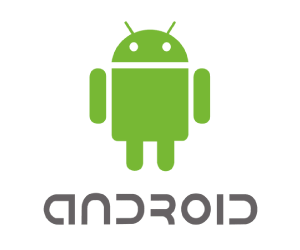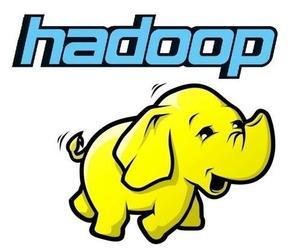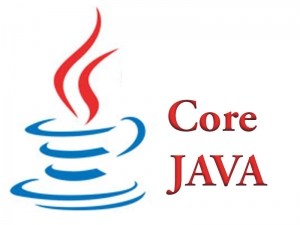Xamarin Interview Questions
 (5.0) | 52,984 Ratings
(5.0) | 52,984 Ratings

Xamarin is a cross-platform development tool. It solves dilemmas many developers face when developing cross-platform apps: separate coding languages and UI paradigms. With Xamarin, you can use C# for iOS, Android, and Universal Windows apps. And with Xamarin Forms, interface design for all three platforms can be accomplished within its XAML-based framework.
In this Xamarin training course in Chennai, Muthu kumar helps develop a sample app for each of the three platforms using Visual Studio and the IDEs in Xamarin (including Xamarin Studio). He touches on the processes that make Android, iOS, and Windows app development unique. Then he shows how to recreate the three apps as a single cross-platform app, and test and debug the app using Xamarin’s powerful emulators. He also covers UI design with Xamarin Forms, the data binding engine that automatically syncs data between views and data sources, and pages, Xamarin’s templates for content, navigation, tabbed, carousel, and master pages.
Xamarin Mobile Application Development allows learners to design and develop Native Mobile applications across different mobile platforms: Android, iOS and Windows Phone, using C#.
This Xamarin Mobile Application Development course enables developers to write Native-looking UIs using C# and Xamarin Libraries. Xamarin Apps are built using standard, native user interface controls.
1) What is xamarin?
Xamarin is cross platform mobile technology. Using C#.net we can implement platform specific (IOS, Android, Windows Phone) mobile applications or cross platform mobile applications.
2) What is the difference between Native App and Cross Platform APP?
Native App: If we want to develop native apps, we need to choose the specific native language (C#, Objective-C, Swift, and Java) for developing specific native app for Windows, Android, iOS.
Cross Platform App: This is the way to develop all three mobile apps using single code base wrapped in a native application layer, but it always requires customization of interfaces to native languages.
3) What are the programming languages that support Xamarin Development?
Xamarin is unique in this space by offering a single language – C#, class library, and runtime that works across all three mobile platforms of iOS, Android, and Windows Phone (Windows Phone’s native language is already C#)
4) How many ways we can create Xamarin applications?
There are two ways to deliver native iOS, Android, and Windows apps using Xamarin Technology
Traditional Xamarin approach:This approach can provide direct access to platform-specific API’s. And we can create platform specific apps such as using Xamarin.iOS for iOS applications, using Xamarin.Android we can create Android applications.
Xamarin.forms:This architecture is the same as that of traditional cross-platform apps. The most used method is to implement Portable Libraries or Shared Projects to save the shared code, and then create specific applications for each platform that will consume this shared code.
5) What are the different code sharing techniques in xamarin.forms?
There are two alternative methods for sharing code between cross-platform applications:
- Portable Libraries(PCL)
- Shared Projects
The goal of a code-sharing strategy is to support the architecture, where a single codebase can be utilized by multiple platforms.
6) What is is the difference between ListView & TableView?
The ListView and TableView controls are so similar, you can think of them as a single control. The major difference between the two is the manner in which they lay out their items, and it’s easy to change the layout so each control emulates the other.
The ListView control displays its data stacked vertically, much like a standard listbox. Use this control to display an ordered list of data, especially long lists that require scrolling like a list of email messages, a list of contacts, or search results.
The TableView control displays its data stacked horizontally in rows (although you can alter this behavior and have it displayed in columns first, as well). You use this control when you need more space for rich visualization of each item to be displayed.
One of the big differences is ListView provides you a ItemsSource and a Itemtemplate and TableView does not. So items must be added as children manually.
7) What is the difference between Modal pages and Modeless pages?
Modal Page: We’ll use modal pages when your application needs some information from the user and you don’t want the user to return to the previous page until that information is provided. Below C# code is used to navigate to specific page name is DetailPage.
{
await Navigation.PushModalAsync (new DetailPage ()); //Navigate to Details Page
}
Modeless Page: The difference between modal and modeless pages mostly involves the user interface that the operating system provides Back button on the page to return back to the previous page.
{
await Navigation.PushAsync (new DetailPage ()); //Navigate to Details Page, will create Back button navigation page
}
8) What is the other name of Xamarin 2.0?
Xamarin 2.0 wat the second release of Xamarin which released in February 2013 and is also known
9) What is the basic architecture of Xamarin.Forms project?
Xamarin.Forms can consists of four (this varies based on requirements) projects under one solution.
- .NET Standard, PCL or Shared Project
- iOS Project
- Android Project
- UWP Project
10) What are the different kinds of Pages in Xamarin.Forms?
Fortunately Xamarin.Forms support multiple page representations, And every representation is having its own purpose like below:
- ContentPage – A Page that displays a single View, often a container such as a StackLayout or a ScrollView.
- MasterDetailPage – A Page that manages two panes of information.
- NavigationPage – A Page that manages the navigation and user-experience of a stack of other pages.
- TabbedPage – A Page that allows navigation between children pages, using tabs.
- TemplatedPage – A Page that displays full-screen content with a control template, and the base class for ContentPage.
- CarouselPage – A Page allowing swipe gestures between subpages, like a gallery.
11) Name 5 Apps That Were Designed With Xamarin For Ios?
- Apocalypse Archer: Zombie Invasion
- Stone Skimmer – The skimming action game
- QuickPlan – Project Plan HD
- KorfballScout
- Newspager.
12) What are uses of DataPages in Xamarin.Forms?
Data pages allow developers to quickly and easily consume a supported data source and render it using built-in UI scaffolding that can be customized with themes.
Do not wait anymore! Call Us @ 89399 15572 to know more about Xamarin training in chennai. You can also contact us by submitting the Quick Enquiry form on the right side of this page to know more about the Xamarin Course in Chennai.