Greens Technologies offers the best Selenium with Python training in Chennai with 100% placement assurance. It has been rated as No.1 training institute for Selenium with PythonTraining in Chennai.
Demo And First 2 Classes Free For All Courses & WhatsApp @ 89399 15572 To Share Course Details.
Selenium is a suite of open source software testing automation tools, for web applications across different browsers and platforms . It has four components.
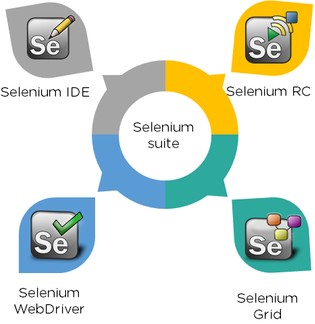


Below listed are the few roles that an aspirant is offered after completion of their selenium testing course:

Day 1:
---------
1.History & need of Python
2.Application of Python
3.Advantages of Python
4.Disadvantages of Python
5.Installing Python
6.Program structure
QUESTIONS(Theory)
--------------
1.What are version available in python?
2.What are features of python?
3.What are steps to install python?
4.What are language python brrowed from ?
5.What we use python ?
6.What are limitation of python ?
QUESTIONS(Programs)
--------------------
QUESTION 1:
------------
Description: Install python software and verify in command prompt
QUESTION 2:
------------
Description: Install PyCharm community Edition
QUESTION 3:
------------
Description: Print your name in python terminal
QUESTION 4:
------------
Description: Print your name in PyCharm
Day 2:
---------
DataType
Keyword
input() method
QUESTIONS(Theory)
--------------
1.What are datatypes available in python?
2.What is mean by dynamically type?
3.Write a syntax of variable decleration?
4.What are rule for creating variable ?
5.What is purpose of print() ?
6.What is purpose of type()?
7.Is it possible to change variable value?
8.What happen we can intialize the same variable again in python ?
QUESTIONS(Programs)
--------------------
QUESTION 1:
------------
Description: Using datatype intialize the below details
empId
empName
empEmail
empPhoneno
empSalary
empGender
empCity
QUESTION 2:
-------------
Description: Using input() method get the below details
studentId
studentName
Mark1
Mark2
Mark3
Mark4
Mark5
:Find the total and average of marks
QUESTION 3:
------------
Description: Using input() method get the below details
StudentId
StudentName
StudentEmail
StudentPhoneno
StudentDept
StudentGender
StudentCity
QUESTION 4:
------------
Description: Using datatype intialize the below details
clgId
clgName
clgEmail
clgPhoneno
clgCode
clgDeptCout
clgAddress
QUESTION 5:
------------
Description: Using datatype intialize the below details
comId
comName
comEmail
comPhoneno
comEmployeeCount
comLocation
comRevenue
comCEO
comFoundedDate
QUESTION 6:
------------
Description: Using input() method get 15 bankdetails [15 variables]
QUESTION 7:
------------
Description: Using input() method enter all state name in India
QUESTION 8:
------------
Description: Using input() method get below details
districtState
districtName
districtArea
districtpopulation
districtCaptial
districtUrbanCount
districtRuralCount
DAY 3:
---------
1.binary,octal,hexadecimal to decimal conversion
2.bin(),oct(),hex()
3.int(),float(),complex(),bool(),str()
QUESTIONS(Theory)
-----------------------------
1.How to declare a binary number?
2.How to declare a octal number?
3.How to declare a hexadecimal number?
4.What are the datatypes available in python?
5.Do we need to declare the datatype for a variable in python?
6.How to declare a variable in python?
7.can i print a variable before its declaration?
print(a)
a=10
QUESTIONS(Practical)
-----------------------------
QUESTION 1:
------------------
Description: Convert the below binary number into decimal number:-
a.0b11100
b.0B11011001
c.0b101010
QUESTION 2:
------------------
Description: Convert the below octal number into decimal number:-
a.0o74
b.0O37246
c.0o321
QUESTION 3:
------------------
Description: Convert the below hexadecimal number into decimal number:-
a.0x3c
b.0XA2F7
c.0xFACE
QUESTION 4:
-------------------
Description: Convert the given numbers in to binary number:
a.123
b.0o123
c.0x1AF
QUESTION 5:
-------------------
Description: Convert the given numbers in to octal number:
a.123
b.0b111
c.0xFACE
d.0x1AF
QUESTION 6:
-------------------
Description: Convert the given numbers in to hexadecimal number:
a.1
b.0
e.0b1111
f.0o123
g.123
QUESTION 7:
-------------------
Description: Convert the given value into "int" type:-
a.0b0011
b.0o123
c.0xFACE
d.12
e.1.5
f.2+10j
QUESTION 8:
-------------------
Description: Find the output for given possiblities:
a.int(True)
b.int(True/True)
c.int(True/False)
d.int('python')
QUESTION 9:
-------------------
Description: Convert the given value into "float" type:-
a.10
b.12.8
c.0b11
d.0o321
e.0xABC
QUESTION 10:
--------------------
Description: Find the output for given possiblities:
a.float(True)
b.float(False)
c.float('python')
d.float(10+2j)
e.float(True/True)
f.float(True/False)
QUESTION 11:
--------------------
Description: Convert the given value into "complex" type:-
a.10
b.12.0
c.0b11
d.0o32
e.0x1F
QUESTION 12:
--------------------
Description: Find the output for given possiblities:
a.complex(True)
b.complex(False)
c.complex('python')
d.complex(True/True)
e.complex(True/False)
QUESTION 13:
--------------------
Description: Convert the given value into "bool" type:-
a.0o123
b.0x1F
c.12
d.10.5
e.1+2j
QUESTION 14:
--------------------
Description: Find the output for given possiblities:
a.bool()
b.bool("")
c.bool(0)
d.bool(1)
e.bool(True)
f.bool(False)
g.bool(True/True)
h.bool(True/False)
QUESTION 15:
--------------------
Description: Convert the given value into "str" type:-
a.10
b.10.5
c.10+2j
d.0b0011
e.0o145
f.0xAB
QUESTION 16:
--------------------
Description: Find the output for given possiblities:
a.str(True)
b.str(False)
c.str(10,20)
d.str("10",20)
e.str(20+"10")
DAY4:
------
1.if/elif
2.Loopings(for,while)
3.break/continue
QUESTIONS(Theory)
------------------
1.What is difference between break and continue?
2.What is mean by control statments and types?
3.What is mean by for loop?
4.Can you explain about for loop execution process?
5.Difference between for and while loop?
6.Is it possible to use break and continue outside of loop?
7.Write a syntax of for?
8.Write a syntax of while()?
9.Write a syntax of elif?
10.Difference between if-else and elif?
QUESTIONS(Find the output)
-----------------------
QUESTION 1:
------------
for x in range(1,100):
if(x==5):
print(x)
QUESTION 2:
------------
for x in range(1,100):
if(x==5):
break;
print(x)
QUESTION 3:
----------
for x in range(1,100):
if(x==5):
continue;
print(x)
QUESTION 4:
------------
for x in range(1,4):
for y in range(1,4):
print(y)
print(x)
QUESTION 5:
------------
for x in range(1,4):
for y in range(1,4):
print(x)
QUESTION 6:
-----------
for x in range(1,4):
for y in range(1,x):
print(y)
QUESTION 7:
-----------
for x in range(1,4):
for y in range(x+1,4):
print(y)
QUESTION 8:
------------
for x in range(1,4):
for y in range(x+1,x):
print(y)
QUESTION 9:
------------
i=5;
if i==5:
break;
QUESTION 10:
------------
i=5;
if i==5:
continue;
QUESTION 11:
------------
for x in range(1,100):
if(x==5):
print(x)
QUESTIONS(Programs)
-------------------
QUESTION 1:
-----------
Description: Write Java program to allow the user to input his/her age.
Then the program will show if the person is eligible to vote.
A person who is eligible to vote must be older than or equal 1 to 18 years old.
Example:
--------
Input = 10
Output = print not eligible.
QUESTION 2:
-----------
Description: Write a program to find even or odd number
Example:
---------
Input = 10
Output = Even
QUESTION 3:
------------
Description: Write a program to print even number from 1 to 100
Example:
---------
Output = 2,4,....100
QUESTION 4:
------------
Description: Find the sum of odd number 1 to 100
Example:
--------
Output = 2500
QUESTION 5:
-----------
Description: Count of even number 1 to 100
Example:
--------
Output = 50
QUESTION 6:
-----------
Description: Write a program to find the factorial of a number.
Example:
--------
Input = 5
Output = 120
QUESTION 7:
------------
Description: Write a program to print the fibonacci series of a number 1 to 100.
Example:
--------
Output = 0,1,1,2,3,5.....
DAY4:
------
1.if/elif
2.Loopings(for,while)
3.break/continue
QUESTIONS(Theory)
------------------
1.What is difference between break and continue?
2.What is mean by control statments and types?
3.What is mean by for loop?
4.Can you explain about for loop execution process?
5.Difference between for and while loop?
6.Is it possible to use break and continue outside of loop?
7.Write a syntax of for?
8.Write a syntax of while()?
9.Write a syntax of elif?
10.Difference between if-else and elif?
QUESTIONS(Find the output)
-----------------------
QUESTION 1:
------------
for x in range(1,100):
if(x==5):
print(x)
QUESTION 2:
------------
for x in range(1,100):
if(x==5):
break;
print(x)
QUESTION 3:
----------
for x in range(1,100):
if(x==5):
continue;
print(x)
QUESTION 4:
------------
for x in range(1,4):
for y in range(1,4):
print(y)
print(x)
QUESTION 5:
------------
for x in range(1,4):
for y in range(1,4):
print(x)
QUESTION 6:
-----------
for x in range(1,4):
for y in range(1,x):
print(y)
QUESTION 7:
-----------
for x in range(1,4):
for y in range(x+1,4):
print(y)
QUESTION 8:
------------
for x in range(1,4):
for y in range(x+1,x):
print(y)
QUESTION 9:
------------
i=5;
if i==5:
break;
QUESTION 10:
------------
i=5;
if i==5:
continue;
QUESTION 11:
------------
for x in range(1,100):
if(x==5):
print(x)
QUESTIONS(Programs)
-------------------
QUESTION 1:
-----------
Description: Write Java program to allow the user to input his/her age.
Then the program will show if the person is eligible to vote.
A person who is eligible to vote must be older than or equal 1 to 18 years old.
Example:
--------
Input = 10
Output = print not eligible.
QUESTION 2:
-----------
Description: Write a program to find even or odd number
Example:
---------
Input = 10
Output = Even
QUESTION 3:
------------
Description: Write a program to print even number from 1 to 100
Example:
---------
Output = 2,4,....100
QUESTION 4:
------------
Description: Find the sum of odd number 1 to 100
Example:
--------
Output = 2500
QUESTION 5:
-----------
Description: Count of even number 1 to 100
Example:
--------
Output = 50
QUESTION 6:
-----------
Description: Write a program to find the factorial of a number.
Example:
--------
Input = 5
Output = 120
QUESTION 7:
------------
Description: Write a program to print the fibonacci series of a number 1 to 100.
Example:
--------
Output = 0,1,1,2,3,5.....
Day 6:
---------
Strings
Questions(Theory):
------------------
1.What is string in python?
2.What are the ways we can have to declare the string in python?
3.What is the function to identfy memory location?
4.How to find length of the string?
5.How to assign multiline String?
6.How to join two strings and how many ways?
7.
What is mean by slicing operator and purpose?
8.How to compare two strings?
9.Difference between "==" and "is"?
10.What is the purpose of format() method?
11.
What is mean by escape character?
12.
What is the purpose of strip() method?
Questions(practical)
---------------------------
QUESTION 1:
-----------
Description: Find the length of the below string
String 1: GreensTechnology
String 2: Python Programming
String 3: s e l e n i u m
String 4: 9876543210
String 5: Hi welcome to the world of programs
QUESTION 2:
-----------
Description:Find the index position
String 1: Greens Technology
Find the index of e
String 2: Automation testing tool
Find the index of testing
String 3: Selenium automation using Python
Find the index of automation and using
String 4: Programming languages are c,c++,Java and Python
Find the index of c
Find the index of Java
Find the index of Ruby
Find the index of q and t
QUESTION 3:
-----------
Description:Using find method perform the below operations
String 1: Selenium automation using Python
Find the occurence of automation and using
QUESTION 4:
----------
Description:Given String is "Welcome to Python class" and find the substring
Input = "Welcome to Python class"
Outputs:
--------
e
elco
to
Python
to Python class
And also try with negative scenarios
QUESTION 5:
-----------
Description:Find whether the string python is present or not using 'if'
Input = Programming languages are c,c++,Java and Python
if (s.find('Python') != -1):
print("Contains substring 'Python'")
else:
print("Doesn't contain substring")
QUESTION 6:
-----------
QUESTION 6.1:
-------------
Description: Given String as "Welcome to Python class" and split it by space.
Example:
--------
Input = Welcome to Python class
Output:
-------
Welcome
to
Python
class
QUESTION 6.2:
-------------
Description: Given String as "Welcome to python class" and split it by l
Example:
--------
Input = Welcome to python class
Output:
-------
We
come to python c
ass
QUESTION 7:
-----------
Description:Find the count of word "is"
Input: "Python is awesome and it is dynamic language"
output:
------
2
QUESTION 8:
-----------
Description:Find the count of character 'm'
Input:"Java programming and Python programming"
Output:
-------
4
QUESTION 9:
-------------
Description:Get the input from the user and find the count of character 'o'
Input:"Hi welcome to the world of programs"
Output:
-------
5
QUESTION 10:
----------
Description: Given String as "Welcome" and count the number of consonants and vowels
Example:
---------
Input = Welcome
output:
-------
vowels = 3
consonants = 4
QUESTION 11:
------------
Description : Get two input strings from user and Compare
Example
---------
String 1 : Java
String 2 : Java
Example:
--------
String 1 : Python
String 2 : python
QUESTION 12:
------------
QUESTION 12.1
-------------
Description: Given String as "Welcome to Python class" and verify whether the given string startsWith welcome
Example:
--------
Input = Welcome to Python class
output = True
QUESTION 12.2
-------------
Description: Given String as "Hai I am from Greens" and verify whether the given string startsWith welcome
Example:
--------
Input = Hai I am from Greens
output = False
QUESTION 12.3
-------------
Description: Given String as "Welcome to Python class" and verify whether the given string endsWith class
Example:
--------
Input = Welcome to Python class
output = True
QUESTION 12.4
-------------
Description: Given String as "Welcome to Python class" and verify whether the given string endsWith Python
Example:
--------
Input = Welcome to Python class
output = False
QUESTION 13:
------------
QUESTION 13.1
-------------
Description:Get the input from the user and print that word in lowercase
Example:
--------
Input = GREENS TECH
Output = greens tech
QUESTION 13.2
-------------
Description:Get the input from the user and print that word in Uppercase
Example:
--------
Input = greens tech
Output = GREENS TECH
QUESTION 13.3
-------------
Description:Get the input from the user and print the first letter in capital
Example:
--------
Input = selenium with PYTHON
Output = Selenium with python
QUESTION 14:
------------
QUESTION 14.1:
--------------
Description:Remove the unwanted spaces from the given string
Example:
--------
Input = " Incredible India "
Output = Incredible India
QUESTION 14.2:
--------------
Description:Remove the left side spaces from the given string
Example:
--------
Input = " Software Engineering "
Output = Software Engineering
QUESTION 14.3:
--------------
Description:Remove the right side spaces from the given string
Example:
--------
Input = " Dynamic language "
Output = Dynamic language
Question 15:
------------
Description:Check whether the given inputs are isnumeric,isdigit and isdecimal
Inputs:
-------
s1 = "45"
s2 = "¾"
s3 = "4¾"
s4 = "²"
s5 = "1/4"
Day 7:
-------
List
QUESTIONS(Theory)
----------------------
1.What is list?
2.How to remove the values from list?
3.What is the difference between append( ) and extend( )?
4.How to find the length of list?
5.What are the methods present in list?
6.Is Negative indexing in list possible or not?
7.How to delete or remove elements from a list?
8.How to change or add elements to a list?
9.How to slice lists in Python?
10.How to access elements from a list?
11.What is difference between pop() and delete()?
12.What are ways used for removing all values from list?
13.What is the difference between sort() and Sorted()?
14.Write a ways to sort values in descending order?
15.Is posible to check whether value is present or not?
QUESTIONS(Practical)
-----------------------------------------------
QUESTION 1:
------------------
Description : Create a new list with values and find the length of it
Input : List = 10,20,30,90,10,10,40,50
QUESTION 2:
------------------
Description : Create a new list with values and find the length of it
Input : List = 105,205,305,405,505,605,705,805
QUESTION 3:
------------------
Description : Create a new list with values and find the length of it
Input : List = 'Java','Python','Selenium','java',10,20,10
QUESTION 4:
------------------
QUESTION 4.1:
--------------------
Description : Get the index value of 10
Input: List = 10,20,30,90,10,50
QUESTION 4.2:
--------------------
Description : Get the last index value of 10
Input: List = 10,20,30,90,10,10,40,50
QUESTION 4.3:
--------------------
Description : Get the index value of 50
Input: List = 10,20,30,90,10,10,40,50
QUESTION 4.4:
--------------------
Description : Get the index value of 90
Input: List = 10,20,30,90,10,10,40,50
QUESTION 4.5:
--------------------
Description : Get the each index value of 10 present in below list
Input: List = 10,20,30,90,10,10,40,50,10
QUESTION 4.6:
--------------------
Description : Get the index value of 70 present in below list
Input: List = 10,20,30,90,10,10,40,50,10
QUESTION 4.7:
--------------------
Description : Add a value [100,200,300] at the last position of list and find index value of 200
Input : List = 10,20,30,90,10,10,40,50,[100,200,300]
QUESTION 4.8:
--------------------
Description : Add a value [100,200,300] at the last position of list and find index value of 200
Input : List = 10,20,30,90,10,10,40,50,100,200,300
QUESTION 5:
------------------
QUESTION 5.1:
--------------------
Description : Get the value present at 2nd index
Input: List = 10,20,30,40,50,60
QUESTION 5.2:
--------------------
Description : Get the value present at 4th index
Input: List = 100,200,300,400,500,600,700
QUESTION 5.3:
--------------------
Description : Get the value present at -2nd index
Input: List = 105,205,305,405,505,605,705,805
QUESTION 5.4:
--------------------
Description : Get the value present at -10th index
Input: List = 105,205,305,405,505,605,705,805
QUESTION 6:
------------------
QUESTION 6.1:
--------------------
Description : Remove the value present at 2nd index and print the removed value
Input: List = 10,20,30,40,50,60
QUESTION 6.2:
--------------------
Description : Remove the value present at 10th index
Input: List = 10,20,30,90,10,10,40
QUESTION 6.3:
--------------------
Description : Remove the last value of 10 present in the list
Input: List = 10,20,30,90,10,10,40
QUESTION 6.4:
--------------------
Description : Remove the last value present in the list
Input: List = 10,20,30,90,10,10,40
QUESTION 6.5:
--------------------
Description : Remove the value 80 present in the list
Input: List = 10,20,30,90,10,10,40,60,80,100
QUESTION 6.6:
--------------------
Description : Remove the value 50 present in the list
Input: List = 10,20,30,90,10,10,40,60,80,100
QUESTION 6.7:
--------------------
Description : delete the value present in (-5th to -1st) index in the list
Input: List = 10,20,30,90,10,10,40,60,80,100
QUESTION 6.8:
--------------------
Description : delete the value present in (2nd to last) index in the list
Input: List = 10,20,30,90,10,10,40,60,80,100
QUESTION 6.9:
--------------------
Description : clear all the value present in the list
Input: List = 10,20,30,90,10,10,40,60,80,100
QUESTION 7:
------------------
QUESTION 7.1:
--------------------
Description : Replace the value 300 into 350 in the list
Input : List = 100,200,300,400,500,600,700
QUESTION 7.2:
--------------------
Description : Replace the value present in 7th index as 90
Input: List = 10,20,30,90,10,10,40,50,10
QUESTION 7.3:
---------------------
Description : Replace the 10 into 100 in List
Input: List = 10,20,30,90,10,10,40,50,30
Output: List = 100,20,30,90,100,100,40,50,30
QUESTION 8:
------------------
QUESTION 8.1:
---------------------
Description : Add a value 50 in the 2nd index and display the list after adding.
Input : List = 10,20,30,90,10,10,40,50
QUESTION 8.2:
---------------------
Description : Add a value 70 at the end of the list
Input : List = 10,20,30,90,10,10,40,50
QUESTION 8.3:
--------------------
Description : Add a value 80 at the 30th index of list
Input : List = 10,20,30,90,10,10,40,50
QUESTION 8.4:
--------------------
Description : Add a value 100 at the last index of 10 in the list
Input : List = 10,20,30,90,10,10,40,50
QUESTION 9:
-------------------
QUESTION 9.1:
---------------------
Description : Add a value 100,200,300 at the last position of list
Input : List = 10,20,30,90,10,10,40,50
QUESTION 9.2:
---------------------
Description : Add a value [100,200,300] at the last position of list
Input : List = 10,20,30,90,10,10,40,50
Output : List = 10,20,30,90,10,10,40,50,[100,200,300]
QUESTION 10:
------------------
Description : Add a value [100,200,300] at the last position of list
Input : List = 10,20,30,90,10,10,40,50
Output : List = 10,20,30,90,10,10,40,50,100,200,300
QUESTION 10:
------------------
QUESTION 10.1:
----------------------
Description : count the 10 value present in the list
Input : List = 10,20,30,90,10,10,40,50
QUESTION 10.2:
----------------------
Description : find the maximum value in the list
Input : List = 10,20,30,90,10,10,40,50
QUESTION 10.3:
----------------------
Description : find the maximum value in the list
Input : List = 'java','python','selenium','Java','Python','Selenium'
QUESTION 10.4:
----------------------
Description : find the minimum value in the list
Input : List = 10,20,30,90,10,10,40,50
QUESTION 10.5:
----------------------
Description : find the minimum value in the list
Input : List = 'java','python','selenium','Java','Python','Selenium'
QUESTION 11:
----------------------
QUESTION 11.1:
----------------------
Description : Reverse the values present in list
Input : List = 10,20,30,50,90,40,100,60,10,70
QUESTION 11.2:
----------------------
Description : Sort the values (Ascending &Descending ) order present in list
Input : List = 10,20,30,50,90,40,100,60,10,70
QUESTION 12:
-------------------
QUESTION 12.1:
----------------------
Description : Copy the values in list
Input : List = 10,20,30,90,10,10,40,50
QUESTION 12.2:
----------------------
Description : Create a lists with values and compare the two list
Input : List = 10,20,30,90,10,10,40,50
Input : List = 30,40,50,60,80
QUESTION 12.3:
----------------------
Description : Create a lists with values and compare the two list
Input : List = 10,20,30,90,10,10,40,50
Input : List = 10,20,30,90,10,10,40,50
QUESTION 13:
--------------------
QUESTION 13.1:
---------------------
Description : Get the each value of list by using for loop
Input: List = 105,205,305,405,505,605,705,805
QUESTION 13.2:
----------------------
Description : Get the each value of list by using Enumarate for loop
Input: List = 105,205,305,405,505,605,705,805
QUESTION 13.3:
----------------------
Description : Get the each value of list by using Enumarate for loop and print only odd index value
Input: List = 105,205,305,405,505,605,705,805
Day 8:
-------
Tuple
Questions(Theory ):
-----------------------
1.What is tuple?
2.What is the differece between list and tuple?
3.What are the methods present in tuple?
4.Advantages of Tuple over List?
5.How to remove the values present in tuple?
QUESTION 1:
------------------
QUESTION 1.1:
--------------------
Description : Create a new tuple with values and find the length of it
Input : tuple = 10,20,30,90,10,10,40,50
QUESTION 1.2:
--------------------
Description : Create a new tuple with values and find the length of it
Input : tuple = 100,200,300,400,500,600,700
QUESTION 1.3:
--------------------
Description : Create a new tuple with values and find the length of it
Input : tuple = python,selenium,sql,java
QUESTION 1.4:
--------------------
Description : Create a new tuple with values and find the length of it
Input : tuple =10,20,30,90,10,10,40,50,python,java,22.4,True
QUESTION 2:
------------------
QUESTION 2.1:
-------------------
Description : Get the first index value of 10
Input: tuple =10,20,30,90,10,10,40,50
QUESTION 2.2:
--------------------
Description : Get the last index value of 10
Input: List = 10,20,30,90,10,10,40,50
QUESTION 2.3:
--------------------
Description : Get the index value of 50
Input: tuple = 10,20,30,90,10,10,40,50
QUESTION 2.4:
--------------------
Description : Get the index value of 200
Input: tuple = 10,20,30,90,10,10,40,50
QUESTION 2.5:
--------------------
Description : Get the each index value of 10 present in below tuple
Input: tuple = 10,20,30,90,10,10,40,50,10
QUESTION 3:
------------------
QUESTION 3.1:
--------------------
Description : Get the value present at 2nd index
Input: tuple = 10,20,30,40,50,60
QUESTION 3.2:
--------------------
Description : Get the value present at 4th index
Input: tuple = 100,200,300,400,500,600,700
QUESTION 3.3:
--------------------
Description : Get the value present at 12th index
Input: tuple = 105,205,305,405,505,605,705,805
QUESTION 3.4:
--------------------
Description : Get the value present at -3rd index
Input: tuple = 105,205,305,405,505,605,705,805
QUESTION 3.5:
--------------------
Description : Get the value present at -8th index
Input: tuple = 105,205,305,405,505,605,705,805
QUESTION 4:
------------------
QUESTION 4.1:
--------------------
Description : Add a value 100 at the last position of tuple
Input: tuple = 10,20,30,90,10,10,40,50
QUESTION 4.2:
--------------------
Description : Add a value 'python' at the last position of tuple
Input: tuple = 10,20,30,90,10,10,40,50
QUESTION 4.3:
--------------------
Description : Add a values (100,200,300) at the last position of tuple
Input: tuple = 10,20,30,90,10,10,40,50
QUESTION 4.4:
--------------------
Description : Add a values ('java','python') at the last position of tuple
Input: tuple = 10,20,30,90,10,10,40,50
QUESTION 5:
------------------
QUESTION 5.1:
--------------------
Description : Count the 10 value present in tuple
Input: tuple = 10,20,30,90,10,10,40,50,10
QUESTION 5.2:
--------------------
Description :Find the maximum value in tuple
Input: tuple = 10,20,30,90,10,10,40,50,10
QUESTION 5.3:
--------------------
Description :Find the maximum value in tuple
Input: tuple = python,selenium,sql,java
QUESTION 5.4:
--------------------
Description :Find the minimum value in tuple
Input: tuple = 10,20,30,90,10,10,40,50,10
QUESTION 5.5:
--------------------
Description :Find the minimum value in tuple
Input: tuple = python,selenium,sql,java
QUESTION 6:
--------------------
QUESTION 6.1:
--------------------
Description :Convert string into tuple
Input:python
QUESTION 6.2:
--------------------
Description :Convert list into tuple
Input:List = ['java','python',20,10,60]
QUESTION 7:
--------------------
QUESTION 7.1:
--------------------
Description : To check weather value 200 is present or not in tuple
Input: tuple = 105,205,305,405,505,605,705,805
QUESTION 7.2:
--------------------
Description : To check weather value 505 is present or not in tuple
Input: tuple = 105,205,305,405,505,605,705,805
QUESTION 7.3:
--------------------
Description : Create a tuples with values and compare the two tuple
Input: tuple = 10,20,30,40,50,60
Input: tuple1 = 10,20,30,40,50,60
QUESTION 7.4:
--------------------
Description : Create a tuples with values and compare the two tuple
Input: tuple = 10,20,30,40,50,60
Input: tuple1 = 60,20,30,40,50,10
QUESTION 8:
--------------------
QUESTION 8.1:
--------------------
Description : Get the each value of tuple by using for loop
Input: tuple = 105,205,305,405,505,605,705,805
QUESTION 8.2:
--------------------
Description : Get the each value of tuple by using Enumarate for loop
Input: tuple = 105,205,305,405,505,605,705,805
QUESTION 8.3:
---------------------
Description : Get the each value of tuple by using Enumarate for loop and print only even index value
Input: tuple = 105,205,305,405,505,605,705,805
Day 9:
-------
Set
Questions(Theory ):
-----------------------
1.What is Set?
2.What is the differece between list and set?
3.What are the methods present in set?
4.What are Advantages of Set?
5.How to remove the values present in set?
6.Is it possible to take particular value from set?
7.What is method used for sort value in set?
8.What is difference between remove() and discard()?
9.What is purpose of union ,intersection,difference,symmetric_difference?
10.Is it possible to convert set in to tuple?
11.Is reversing possible in set?
QUESTION 1:
------------------
QUESTION 1.1:
--------------------
Description : Create a new set with values and find the length of it
Input : set = {10,20,30,90,10,10,40,50}
QUESTION 1.2:
--------------------
Description : Create a new set with values and find the length of it
Input : set = {100,200,300,400,500,600,700}
QUESTION 1.3:
--------------------
Description : Create a new set with values and find the length of it
Input : set = {python,selenium,sql,java}
QUESTION 1.4:
--------------------
Description : Create a new set with values and find the length of it
Input : set ={10,20,30,90,10,10,40,50,python,java,22.4,True}
QUESTION 2:
------------------
QUESTION 2.1:
--------------------
Description : Add a value 100 at the last position of tuple
Input: set ={ 10,20,30,90,10,10,40,50 }
QUESTION 2.2:
--------------------
Description : Add a value 'python' at the last position of tuple
Input: set = {10,20,30,90,10,10,40,50}
QUESTION 2.3:
--------------------
Description : Add a values (100,200,300) at the last position of tuple
Input: set = {10,20,30,90,10,10,40,50}
QUESTION 2.4:
--------------------
Description : Add a values ('java','python') at the last position of tuple
Input: set= {10,20,30,90,10,10,40,50}
QUESTION 3:
------------------
QUESTION 3.1:
--------------------
Description : Find the maximum value in set
Input: set ={ 10,20,30,90,10,10,40,50,10 }
QUESTION 3.2:
--------------------
Description :Find the maximum value in tuple
Input: set = {10,20,30,90,10,10,40,50,10 }
QUESTION 3.3:
--------------------
Description :Find the maximum value in tuple
Input: set = {python,selenium,sql,java}
QUESTION 3.4:
--------------------
Description :Find the minimum value in tuple
Input: set = {100,200,300,900,400,500,1000}
QUESTION 3.5:
--------------------
Description :Find the minimum value in tuple
Input: set{= python,selenium,sql,java}
QUESTION 4:
------------------
QUESTION 4.1:
--------------------
Description : Update set by following data {100,200,500}
Input: set = {10,20,30,40,50,60}
QUESTION 4.2:
--------------------
Description : Update set by following data ['java','sql']
Input: set = {100,200,300,400,500,600,700}
QUESTION 4.3:
--------------------
Description : Update set by following data ['greens']
Input: set = {105,205,305,405,505,605,705,805}
QUESTION 4.4:
--------------------
Description : Update set by following data (100,200,500)
Input: set = {105,205,305,405,505,605,705,805}
QUESTION 4.5:
--------------------
Description : Update set by following data ('j'+'greens')
Input: set = {105,205,305,405,505,605,705,805}
QUESTION 5:
--------------------
QUESTION 5.1:
--------------------
Description :Convert string into set
Input:python
QUESTION 5.2:
--------------------
Description :Convert list into set
Input:List = ['java','python',20,10,60]
QUESTION 5.2:
--------------------
Description :Convert tuple into set
Input:tuple = (105,205,305,405,505,605,705,805,'java','python',20,10,60)
QUESTION 6:
--------------------
QUESTION 6.1:
--------------------
Description : To check weather value 200 is present or not in set
Input: set ={ 105,205,305,405,505,605,705,805}
QUESTION 6.2:
--------------------
Description : To check weather value 505 is present or not in set
Input: set={ 105,205,305,405,505,605,705,805}
QUESTION 6.3:
--------------------
Description : Create a set with values and compare the another set
Input: set= {10,20,30,40,50,60}
Input: set1 = {10,20,30,40,50,60}
QUESTION 7.4:
--------------------
Description :Create a set with values and compare the another set
Input: set= {10,20,30,40,50,60}
Input: set1 ={ 60,20,30,40,50,10}
QUESTION 8:
--------------------
QUESTION 8.1:
--------------------
Description : Get the each value of set by using for loop
Input: set={ 105,205,305,405,505,605,705,805}
QUESTION 8.2:
--------------------
Description : Get the each value of tuple by using Enumarate for loop
Input: set={ 105,205,305,405,505,605,705,805}
QUESTION 8.3:
---------------------
Description : Get the each value of setby using Enumarate for loop and print only odd index value
Input: set={ 105,205,305,405,505,605,705,805}
QUESTION 9:
------------------------
QUESTION 9.1:
--------------------
Description :Create a set with values and perform union between two set
Input: set= {10,20,30,40,50,60}
Input: set1 ={ 60,80,90,40,50,10}
QUESTION 9.2:
--------------------
Description :Create a set with values and perform intersection between two Set
Input: set= {10,20,30,40,50,60}
Input: set1 ={ 60,80,90,40,50,10}
QUESTION 9.3:
--------------------
Description :Create a set with values and perform difference between two list
Input: set= {10,20,30,40,50,60}
Input: set1 ={ 60,80,90,40,50,10}
QUESTION 9.4:
--------------------
Description :Create a set with values and perform symmetric_difference between two Set
Input: set= {10,20,30,40,50,60}
Input: set1 ={ 60,80,90,40,50,10}
Day 10
---------
Dictionary
QUESTIONS(Theory)
------------------
1.What is a dictionary in Python?
2.How do you get all values from a Python dictionary?
3.What are the methods available in Python dictionary?
4.How do you remove particular pair from a Python dictionary?
5.What is a purpose of popitem() method?
6.What is difference between pop() and popitem()?
7.How do you add the value in the dictionary?
8.What are possible ways to get value of corresponding key?
9.What is possible ways to update more than one key,value pair in dictionary?
10.What is method used for print all keys ?
11.What is method used for print all values ?
12.What is returntype of Keys() and values()?
13.What is method used for removing all value in dictionary?
14.Is it possible to copy dictionary
QUESTIONS(Practical)
---------------------
QUESTION 1:
------------
QUESTION 1.1:
-------------------
Description : Create a Dictionary with the below key , values and find the length of it
key : 100,200,300,400,500,600,100,500,400
values : java,sql,oops,Sql,oracle,DB,selenium,psql,Hadoop.
QUESTION 1.2:
-------------------
Description : Create a Dictionary with the below key , values and find the length of it
key : 'a','b','c','d','e'
Values : 10,20,30,40,50
QUESTION 1.3:
------------------
Description : Create a Dictionary with the below key ,values and find the length of it
key : 90,60,40,20,55,70,30,100
Values : 11.50 , 20.50 , 55.00, 88.90 ,33.30 , 66.00,99.99
QUESTION 1.4:
------------------
Description : Create a Dictionary with the below key ,values and find the length of it
Key : 'vel','Ganesh','Dinesh','Vengat','subash'
Values : 'Selenium','framework','oracle','python','jira'
QUESTION 2:
--------------
QUESTION 2.1:
--------------------
Description : Create a Dictionary with the below key and values and get(print) the values only in the Dictionary .
key : 'a','b','c','d','e'
Values : 10,20,30,40,50
QUESTION 2.2:
--------------------
Description : Create a Dictionary with the below key and values and get(print) the values only in the Dictionary .
Key : 'vel','Ganesh','Dinesh','Vengat','subash'
Values : 'Selenium','framework','oracle','python','jira'
QUESTION 2.3:
--------------------
Description : Create a Dictionary with the below key and values and get(print) the values only in the Dictionary .
Key : 10,20,30,40,50,60,10,50,40
Values : 10+10j,20+2j,30+3j,40+4j,50+5j,60+6j,10+10j,50+5j,40+4j
QUESTION 3:
------------------
QUESTION 3.1:
--------------------
Description : Create a Dictionary with the below key and values and get(print) the keys only in the Dictionary .
Key : 10,20,30,40,50,60,10,50,40
Values : 101,202,303,404,505,606,101,505,404
QUESTION 3.2:
--------------------
Description : Create a Dictionary with the below key and values and get(print) the keys only in the Dictionary .
Key : 'vel','Ganesh','Dinesh','Vengat','subash'
Values : 'Selenium','framework','oracle','python','jira'
QUESTION 3.3:
--------------------
Description : Create a Dictionary with the below key and values and get(print) the keys only in the Dictionary .
key : 'a','b','c','d','e'
Values : 10,20,30,40,50
QUESTION 4:
--------------
QUESTION 4.1:
--------------------
Description : Create a Dictionary with the below key and values and iterate
Key : 10,20,30,40,50,60,10,50,40
Values : 101,202,303,404,505,606,101,505,404
QUESTION 4.2:
--------------------
Description : Create a Dictionary with the below key and values and iterate
Key : 'vel','Ganesh','Dinesh','Vengat','subash'
Values : 'Selenium','framework','oracle','python','jira'
QUESTION 4.3:
--------------------
Description : Create a Dictionary with the below key and values and iterate
Key : 10,20,30,40,50,60,10,50,40
Values : 10+10j,20+2j,30+3j,40+4j,50+5j,60+6j,10+10j,50+5j,40+4j
QUESTION 5:
-----------------
QUESTION 5.1:
--------------------
Description : Add a key and value pair [10:sql] at the last position of Dictionary
Key : 10, 20 ,30,40,50,60,
Values : 'python','selenium','java','c','c++','oracle'
QUESTION 5.2:
--------------------
Description : Add a key and value pair [46.90 : 30] at the last position of Dictionary
Key : 55.56, 98.65 , 35.09, 46.90 , 67.450 , 25.89
Values : 60,50,40,30,20,10
QUESTION 6:
--------------------
QUESTION 6.1:
--------------------
Description : Create a Dictionary with below key and Value and Remove the key [50]
Key : 10 , 20 ,30,40,50,60,
Values : 100,200,300,400,500,600
QUESTION 6.2:
--------------------
Description : Create a Dictionary with below key and Value and Remove the key and value[10.9:python] pair
Key : 10.9, 20.1 ,30.2,40.3,50.4,60.5,
Values : 'python','selenium','java','c','c++','oracle'
QUESTION 6.3:
--------------------
Description : Create a Dictionary with below key and Value and Remove the key and value[Malaiyalam : Kerala] pair
Key : 'Tamil','English','Malaiyalam','Telugu','Hindi','Kanadam'
Values : 'TamilNadu','Uttar Pradesh','Kerala','Telangana','Delhi','Karnataka'
QUESTION 7:
------------------
QUESTION 7.1:
--------------------
Description : Create a Dictionary with below key and Value and Add the value(900) using " Slice " operator
Key : 10 , 20 ,30,40,50,60,
Values : 100,200,300,400,500,600
QUESTION 7.2:
--------------------
Description : Create a Dictionary with below key and Value and Add the value(Mumbai) using " Slice " Operator
Key : 'Tamil','English','Malaiyalam','Telugu','Hindi','Kanadam'
Values : 'TamilNadu','Uttar Pradesh','Kerala','Telangana','Delhi','Karnataka'
QUESTION 8:
------------------
QUESTION 8.1:
--------------------
Description : print all value in list
[[10,'vel','vel@gmail.com'],[20,'nisha','nisha@gmail.com'],[30,'bala','bala@gmail.com']]
QUESTION 8.2:
--------------------
Description : print all value in list
[(10,'vel','vel@gmail.com'),(20,'nisha','nisha@gmail.com'),(30,'bala','bala@gmail.com')]
QUESTION 8.3:
--------------------
Description : print all value in list
[{10,'vel','vel@gmail.com'},{20,'nisha','nisha@gmail.com'},{30,'bala','bala@gmail.com'}]
QUESTION 8.4:
--------------------
Description : print all value in list
[{'id':10,'name':'vel','email':'vel@gmail.com'},{'id':20,'name':'nisha','email':'nisha@gmail.com'},{'id':30,'name':'bala','email':'bala@gmail.com'}]
QUESTION 9:
------------------
QUESTION 9.1:
--------------------
Description : print all value in tuple
([10,'vel','vel@gmail.com'],[20,'nisha','nisha@gmail.com'],[30,'bala','bala@gmail.com'])
QUESTION 9.2:
--------------------
Description : print all value in tuple
((10,'vel','vel@gmail.com'),(20,'nisha','nisha@gmail.com'),(30,'bala','bala@gmail.com'))
QUESTION 9.3:
--------------------
Description : print all value in tuple
({10,'vel','vel@gmail.com'},{20,'nisha','nisha@gmail.com'},{30,'bala','bala@gmail.com'})
QUESTION 9.4:
--------------------
Description : print all value in list
({'id':10,'name':'vel','email':'vel@gmail.com'},{'id':20,'name':'nisha','email':'nisha@gmail.com'},{'id':30,'name':'bala','email':'bala@gmail.com'})
Day 11
------------
1.Functions
2.Recursive Function and lambda Functions
3.Map,filter,reduce.
Questions[Theory]:
-----------------
1.What is mean by functions in python?
2.What are the types of functions?
3.How will you declare the functions?
4.How many values it will return?
5.What is the use of * operator in python functions?
6.What is lambda function in Python?
7.What is a recursive function?
8.What is an anonymmous function?
9.What is differencce between filter() and map()?
10.What is reduce() and in which module it is present?
11.What is keyword used for function deceleration?
12.What is use of ** operator in python functions?
13.What is difference between * and ** functions?
14.Can we able to change value of global variable?
Questions[Practical]:
--------------------
QUESTION 1:
-----------
QUESTION 1.1:
-------------
Functions : emp_Id(),emp_Name(),emp_Dob(),emp_Phone(),emp_Email(),emp_Address()
Description: Create the above functions without arguments
QUESTION 1.2:
-------------
Functions : greens_Omr(),greens_Adayar(),greens_Tambaram(),greens_Velacherry(),greens_Anna_Nagar()
Description: Create the above functions with passing some arguments
QUESTION 2:
-----------
QUESTION 2.1:
-------------
Functions : add(),sub()
Description: Create the above function and pass two arguments and returntype of one value
QUESTION 2.2:
-------------
Functions : calculator()
Description: Create the above function and pass two arguments and returntype of multiple values
QUESTION 3:
-----------
QUESTION 3.1:
-------------
Description:Find the output for the below function
def my_function(fname, lname):
print(fname + " " + lname)
my_function("Harry")
QUESTION 3.2:
-------------
Description:Find the output for the below function
def my_function(country = "Norway"):
print("I am from " + country)
my_function("Sweden")
my_function("India")
my_function()
my_function("Brazil")
QUESTION 4:
-----------
Functions : company_details(),employee_details()
Description: Create the below functions with three arguments with the default return type
QUESTION 5:
-----------
Functions : details(),names()
Description: Create the below functions with variable argument length
QUESTION 6:
-----------
QUESTION 6.1:
-------------
Description:Find the output for the below code
def computer_names(*names):
print(names)
computer_names(name1="hp",name2="sony",name3="dell")
QUESTION 7:
-----------
Arguments : country_name,area_covered,country_population,no_of_states,no_of_unionterritories
Description: Create a function named as country_details and pass the above arguments
print the values one by one
QUESTION 8:
-----------
QUESTION 8.1:
-------------
Description: Create a recursive function of your own and print the word "Welcome"
Output :
--------
Welcome 1
.
.
.
.
QUESTION 8.2:
-------------
Description:Create a recursive function of your own and print the word "python" upto 100 times
Output :
--------
python 1
.
.
.
.
python 99
QUESTION 8.3:
-------------
Description:Write a program for factorial of 5 using recursion
Output :
--------
120
QUESTION 9:
-----------
QUESTION 9.1:
-------------
Description: Using lambda function perform addition,subtraction and multiplication
QUESTION 9.2:
-------------
Description: Using lambda function perform cube of given number
QUESTION 9.3:
-------------
Description: Using lambda function check whether given number is odd or Even
QUESTION 9.4:
-------------
Description: Using lambda function perform squareroot of given number
QUESTION 10:
------------
Description: Using filter print only the even numbers from the list
Input : [1, 5, 4, 6, 8, 11, 3, 12]
Output : [4, 6, 8, 12]
QUESTION 11:
-----------
Description: Using map write a program to double each item in a list
Input :[2, 4, 8, 11, 24, 10, 3, 27]
Output :[4, 8, 16, 22, 48, 20, 6, 54]
QUESTION 12:
------------
QUESTION 12.1:
--------------
Description:Using reduce write a program to add the numbers
Input :[1,2,4,3]
Output :
--------
10
QUESTION 12.2:
--------------
Description:Using reduce write a program to multiply the numbers
Input :[2,6,11,24,27]
Output :
--------
85536
Day 12
------------
1.Class,Method,Object
2.Constructor
3.Object aliasing
Questions[Theory]:
-----------------
1.What is mean by class , method ,object?
2.What is the difference between function and method?
3.Write a syntax of class ?
4.What is mean by self?
5.What is mean by constructor ?
6.What is the reason for constructor ?
7.What is mean by object aliasing?
8.In object aliasing object are stored in different location or not?
9.What is syntax for constructor?
10.What is mean by Special variable?
11.Is there any restriction for passing arguments in methods?
12.In which order methods will execute?
QUESTIONS(Programs):
-----------------
QUESTION 1:
-----------
Class :Employee
Methods :empId(),empName(),empDob(),empPhone(),empEmail(),empAddress()
Description: Create an object for employee class and call above methods
QUESTION 2:
------------
Class :College
Methods :collegeName(),collegeCode(),collegeRank(),hostelName(),deptName()
Description: Create an object for employee class and call above methods
QUESTION 3:
-----------
Class :PhoneInfo
Methods :phoneName(),phoneMieiNum(),Camera(),storage(),osName()
Description: Create an object for PhoneInfo class and call above methods
QUESTION 4:
-----------
Class :GreensTech
Methods :greensOmr(id),greensAdayar(name),greensTambaram(address),greensVelacherry(count)
Description: Create an object for GreensTech class and call above methods and also pass the arguments
Question 5:
-------------
Description : Find the output
class Employee_details:
def __init__(self):
print("constructor")
def add(self):
print("add")
d = Employee_details()
d.add()
Question 6:
-------------
Description : Find the output
class Employee_details:
def __init__(self,id,name,email):
self.id=id
self.name=name
self.email=email
def add(self):
print(self.id)
d = Employee_details(10,"vel","vel@gmail.com")
d.add()
Question 7:
-------------
Description : Find the output
class Employee_details:
def __init__(self,id,name,email):
self.empid=id
self.empname=name
self.empemail=email
def getId(self):
print(self.empid)
def getName(self):
print(self.empname)
def getemail(self):
print(self.empemail)
d = Employee_details(10,"vel","vel@gmail.com")
d.getId()
d.getName()
SELENIUM
--------
DAY1
--------
1.Introduction to selenium
2.Import module and download drivers
3.Browser Launch
QUESTIONS(Theory)
-----------------
1.What is Automation Testing and benefits?
2.Why should Selenium be selected as a test tool?
3.What is Selenium? What are the different Selenium components?
4.What is the difference between Selenium IDE, Selenium RC, and WebDriver?
5.What is the latest version of selenium jar file and how you will import selenium module with pycharm community Edition?
6.Can Google Chrome be supported by Selenium IDE?
7.What are the different browsers supported by selenium?
8.What is the Class name for the below browsers,
1.Firefox browser
2.Chrome browser
3.IE
4.safari browser
5.Opera browser
9.What is the method name to launch the url?
10.What are parameter used to get the title and current URL?
11.What is the difference between close() and quit()?
QUESTIONS(practical)
----------------------
1.Launch the below URL's in firefox browser:
-------------------------------------------
1.Google - https://www.google.com/
2.Facebook - https://www.facebook.com/
3.Amazon - https://www.amazon.in/
4.Greens technologys - http://greenstech.in/selenium-course-content.html
2.Launch the below URL's in chrome browser:
------------------------------------------
1.Google - https://www.google.com/
2.Gmail - http://gmail.com/
3.Flipkart - http://www.flipkart.com/
4.Greens technology - http://greenstech.in/selenium-course-content.html
3.Launch the below URL's in IE browser:
--------------------------------------
1.Google - https://www.google.com/
2.Gmail - http://gmail.com/
3.Flipkart - http://www.flipkart.com/
4.Greens technology - http://greenstech.in/selenium-course-content.html
SELENIUM:
--------
DAY2
--------
Locators
send_keys
QUESTIONS(Theory)
------------------
1.What are the locators available in selenium?
2.Which locator is faster in selenium?
3.How will you find the locators in selenium? write a steps for it?
4.Different between findElement and FindElements?
5.What is the type of findElement varaiable and findElements varaiable?
6.What are locator methods available?
7.What is method to insert a value in textbox?
8.Write a code for inserting value in textbox?
9.WebElement is a class or varaiable ?
10.Write any 5 webdriver methods?
11.Write any 5 WebElement methods?
QUESTIONS(Practical)
--------------------
QUESTION 1
----------
URL : https://www.facebook.com/
NOTE: Enter Email or Phone and Password.
QUESTION 2
----------
URL : https://www.redbus.in/
NOTE: Enter from and to textbox.
QUESTION 3
----------
URL : https://www.google.com/
NOTE: Enter GreensTechnology.
QUESTION 4
----------
URL : https://infinity.icicibank.com/corp/Login.jsp
NOTE: Enter userID and password.
QUESTION 5
----------
URL : https://netbanking.hdfcbank.com/
NOTE: Enter customerID?UserId .
QUESTION 6
----------
URL : https://www.swiggy.com/
NOTE: Enter the location.
QUESTION 7
----------
URL :https://www.snapdeal.com/login
NOTE: Enter mobile number/email.
QUESTION 8
-----------
URL : https://www.instagram.com/accounts/login/?hl=en) login page
NOTE: Enter username and password.
QUESTION 9
-----------
URL : https://www.irctc.co.in/
NOTE: Enter From and to
QUESTION 10
-----------
URL : www.adactin.com/HotelApp/
NOTE: Enter Username and Password.
SELENIUM
---------
DAY 3
---------
1.Locator(xpath)
2.Radio button,checkbox, Button
QUESTIONS(Theory)
-----------------
1.What is xpath??
2.Why we are going for xpath?
3.What are the Types of xpath?
4.What is the difference between Absolute xpath and Relative xpath?
5.What are the differenece between / and // ?
6.What is the difference between Radio and CheckBox button?
7.What is the method used to perform click?
8.What are the xpath functions?
9.How will you select a Radio Button and write a code for it ?
10.Write a code for de-selecting a Radio Button click ?
11.While finding the locators index will start from 0 or 1?
12.10.Write a code for de-selecting a Radio Button click ?
QUESTIONS-(Practical)
--------------------
QUESTION 1
-----------
URL : http://www.greenstechnologys.com/
NOTE: Click Contact us. Give the details for submit your enquiry form.
QUESTION 2
-----------
URL : https://www.facebook.com/
NOTE: Register one account in facebook
QUESTION 3
-----------
URL : http://demo.automationtesting.in/Register.html
NOTE: Give details and register the form.
QUESTION 4
-----------
URL : http://greenstech.in/selenium-course-content.html
NOTE: Click cts interview question.
QUESTION 5
----------
URL : https://www.redbus.in/
NOTE: Click signin/signup and again Click signin and register the form.
QUESTION 6
----------
URL : https://www.cleartrip.com/trains
NOTE: Give details and register the form.
QUESTION 7
-----------
URL : http://greenstech.in/selenium-course-content.html
NOTE: Click core java materials.
QUESTION 8
-----------
URL : https://www.flipkart.com/
NOTE: Click signup and Give details and register the form.
QUESTION 9
-----------
URL : https://www.amazon.in/
NOTE: Click sign in and click create your amazon account and give details and register the form.
QUESTION 10
-----------
URL : https://accounts.google.com/signup/v2/webcreateaccount?hl=en&flowName=GlifWebSignIn&flowEntry=SignUp
NOTE: Give details and register the form.
QUESTION 11
-----------
URL : https://www.irctc.co.in/nget/train-search
NOTE: Click register and Give details and register the form.
QUESTION 12
-----------
URL : https://www.snapdeal.com/
NOTE: Click signin and click new register and enter mobile number abd click continue.
QUESTION 13
-----------
URL : https://www.myntra.com/register?referer=https://www.myntra.com/
NOTE: Enter the username,password and click login
QUESTION 14
------------
URL : https://www.swiggy.com/
NOTE: Click sign up and Give details and register the form.
SELENIUM
------------
DAY4
------------
Debug
Xpath contains,text
text;
get_attribute();
QUESTIONS(Theory)
-----------------
1.What is the purpose of debug?
2.What is the steps for debug?
3.What are the types of debug?
4.How to take a locator in which contains no tag?
5.How to print a paragraph from webpage?
6.What are the methods to get and print the text from webpage?
7.What is the purpose of text and get_attribute() ?
8.What is the return type of text and get_attribute() ?
9.In which interface text and get_attribute() is available?
10.What are the difference between text and get_attribute()?
11.Whether it is possible to get the text from webpage without using text?
QUESTIONS(Practical)
--------------------
QUESTION 1
----------
URL : http://greenstech.in/selenium-course-content.html
NOTE: Print Greens Overall review text at the last.
QUESTION 2
----------
URL : http://www.greenstechnologys.com
NOTE: Print 3rd paragaraph.
QUESTION 3
----------
URL : http://greenstech.in/selenium-course-content.html
NOTE: Print the first two paragraphs
QUESTION 4
----------
URL : http://greenstech.in/selenium-course-content.html
NOTE: Print the paragraph displayed below testimonial.
QUESTION 5
----------
URL : http://greenstech.in/selenium-course-content.html
NOTE: Print the address of OMR branch.
QUESTION 6
----------
URL : https://www.facebook.com/
NOTE: Print the email and password which user given through send_keys
QUESTION 7
----------
URL : http://www.google.com/
NOTE: Search greens velmurugan and click the 1st link.
QUESTION 8
----------
URL : http://www.google.com/
NOTE: Open all the google app using debug.
QUESTION 9
-----------
URL : http://www.gmail.com
NOTE: Login the gmail using debug steps.
QUESTION 10
------------
URL : http://www.adactin.com/HotelApp/
NOTE: Print the UserName and Password http://www.adactin.com/HotelApp/
QUESTION 11
-----------
URL : https://www.snapdeal.com/
NOTE: Print name of any two products
QUESTION 12
-----------
URL : https://accounts.google.com/signup/v2/webcreateaccount?hl=en&flowName=GlifWebSignIn&flowEntry=SignUp
NOTE: Print all the input which user given through send_keys for registration.
QUESTION 13
-----------
URL : https://www.flipkart.com/
NOTE: Print electronic,tv and applicances,men,women,baby&kids,home&furniture and offerzone.(findElement by xpath,text)
QUESTION 14
-----------
URL : https://www.flipkart.com/
NOTE: Click login/signup and give the details and press submit.
Print the details which user given through send_keys
QUESTION 15
-----------
URL : https://www.shopclues.com/wholesale.html
NOTE: Print name of any two products
SELENIUM
---------------
DAY 5
---------------
ActionChains(mouseOveraction,drag and drop)
QUESTIONS(Theory)
-----------------
1.What is MouseOverAction?
2.Write a code to perform MouseOverAction?
3.Whether ActionChains is a class or not ?
4.How will you perform Drag and drop?
5.What is the use of the perform() method?
6.What is the purpose of Drag and Drop?
7.In which class drag_and_drop() method is available?
8.What happen if we are not mentioning .perform()?
9.What is the purpose of move_to_element()? where it is used?
10.What is the purpose of drag_and_drop()? where it is used?
11.Under which module ActionChains ?
12.What is the difference between move_to_element() & switch_to?
QUESTIONS-(Practical)
--------------------
QUESTION 1
----------
URL : http://demo.guru99.com/test/drag_drop.html
NOTE: Drag and drop bank in Account ,5000 in amount at debited side
Drag and drop sales in Account ,5000 in amount at credited side
QUESTION 2
-----------
URL: http://www.amazon.in
NOTE: Try Prime first mouseover
Click Free fast delievery on prime items
QUESTION 3
----------
URL : http://www.flipkart.com
NOTE: Home & Furniture is first mouseover
Click Bath Towels and print any product name
QUESTION 4
----------
URL : https://www.shopclues.com/wholesale.html
NOTE: Mobile and electronics is first mouseover
Click Smart Phones range Rs5001 - Rs10000
QUESTION 5
----------
URL : https://www.shopclues.com/wholesale.html
NOTE: Sports&more is first mouseover
Click weights grainers
QUESTION 6
----------
URL : http://greenstech.in/selenium-course-content.html
NOTE: Course is first mouseover
Software testing training is second mouseover
Click selenium training and print 3rd paragraph.
QUESTION 7
-----------
URL : http://greenstech.in/selenium-course-content.html
NOTE: Courses is first mouseover
Oracle training is second mouseover
Click Oracle sql training and print 1st line.
QUESTION 8
----------
URL : http://greenstech.in/selenium-course-content.html
NOTE: Courses is first mouseover
DataWarehouse training is second mouse over
click microstategy training.
QUESTION 9
-----------
URL : http://greenstech.in/selenium-course-content.html
NOTE: Courses is first mouseover
WebDesigning training is second mouseover
Click javascript training.
QUESTION 10
-----------
URL : http://greenstech.in/selenium-course-content.html
NOTE: Courses is first mouseover
SAP training is second mouseover
Click SAP MM training & print 1st paragraph
QUESTION 11
-----------
URL : https://www.homedepot.com/
NOTE: Alldepartment is first mouseover
Heating and cooling is second mouseover
Air conditioners is third mouseover
Click portable air conditioners.
QUESTION 12
-----------
URL : https://www.homedepot.com/
NOTE: All department is first mouseover
Paint is second mouseover
Interior painting is third mouseover
Click celling paint.
QUESTION 13
-----------
URL : https://www.snapdeal.com/
NOTE: Mobile & Tablets is first mouseover
Click newly lanuch covers.
QUESTION 14
-----------
URL : https://www.snapdeal.com/
NOTE: Women's Fashion is first mouseover
Click footwear->click heals.
QUESTION 15
-----------
URL : https://www.amazon.in/
NOTE: Signin is first mouseover
Click start here
Give details for signup.
QUESTON 16
----------
URL : https://www.amazon.in/
NOTE: signin is a first mouseover
Click start here
Click give already have account -->sign in
Enter email and password and click login.
QUESTION 17
-----------
URL : https://www.flipkart.com/
NOTE: womens is mouseover
Click flat slipper
SELENIUM
---------
DAY6
----
Keyboard class
context_lick
double_click
QUESTIONS(Theory)
-------------------
1.How will you Perform rightClick?
2.How will you perform doubleClick?
3.Write a syntax for importing Keyboard module?
4.In which module keyboard class is available?
5.What is purpose of press() and release()?
6.What is the method to perform rightClick?
7.What is the method to perform doubleClick?
8.Write a code to copy a text using keyboard class?
9.Write a code to paste a text using keyboard class?
10.In which class context_Click() is available?
11.In which class double_Click() is available?
QUESTIONS(Practical)
--------------------
QUESTION 1
----------
URL : https://www.facebook.com/
NOTE: Type email in email textbox and cut the email using keyboard class
Paste email in password text using keyboard class
QUESTION 2
----------
URL : https://www.google.co.in/webhp
NOTE: In google and click google apps(::) and click gmail app.
QUESTION 3
----------
URL : http://www.greenstechnologys.com/
NOTE: Select any word in first paragraph using double click and then right click and select print using Keyboard class
QUESTION 4
----------
URL : http://greenstech.in/selenium-course-content.html
NOTE: Right click cts interview question and Select open link in new window
QUESTION 5
----------
URL : http://greenstech.in/selenium-course-content.html
NOTE: Right click core java material and Select Inspect
QUESTION 6
-----------
URL : http://greenstech.in/selenium-course-content.html
NOTE: Just rightClick resume model 4 the page and click save as.
QUESTION 7
----------
URL : http://greenstech.in/selenium-course-content.html
NOTE: print all the content below in wrapper class
QUESTION 8
----------
URL : http://greenstech.in/selenium-course-content.html
NOTE: Right Click download links here and select Inspect
QUESTION 9
----------
URL : https://www.flipkart.com/
NOTE: Click login
Type a name in email textbox and cut using (control +c) and paste in password using (control+v)
QUESTION 10
------------
URL : https://www.amazon.in/
NOTE: Click login and type a email in email textbox cut using keyboard class
QUESTION 11
-----------
URL : https://www.snapdeal.com/offers/quirky
NOTE: Select any item and then right click and press open in a new window
QUESTION 12
-----------
URL : https://www.flipkart.com/
NOTE: Select any item and then right click and press open in a new window
SELENIUM
-------
DAY7
----
Screenshot
scrollup and scrolldown
QUESTIONS(Theory)
-----------------
1.What is method used for take a screenshot in selenium?
2.For What reason we have to take screenshot?
3.Under which class save_screenshot method is present?
4.Write a code to perform Screenshot?
5.Is it possible to take a screenshot for particular webElement?
6.Write a code for the scrollUp ?
7.Write a code for the scrollDown?
8.In which method scrollUp and scrollDown take place?
9.What is Exception throws if we did any changes in argument of execute_Script?
10.What is the meaning of arguments[] indicate?
QUESTIONS(Practical)
--------------------
QUESTION 1
----------
URL : http://www.greenstechnologys.com/
NOTE: Take screenshot of homepage.
QUESTION 2
----------
URL : http://toolsqa.com/
NOTE: Scrolldown till "Recent Articles".
QUESTION 3
-----------
URL : http://toolsqa.com/
NOTE: Scrolldown till "Appium Mobile Automation" and print the word "Appium Mobile Automation"
QUESTION 4
----------
URL : http://www.greenstechnologys.com/
NOTE: Scroll Down till "overall review stars."and Take screenshot
QUESTION 5
----------
URL : http://greenstech.in/selenium-course-content.html
NOTE: ScrollDown till "job opening" and Take the screenshot and scroll up till Testimonial
QUESTION 6
----------
URL : http://greenstech.in/selenium-course-content.html
NOTE: Scrolldown till "Best Selenium training institute in Adayar" and takes Screenshot
QUESTION 7
----------
URL : http://greenstech.in/selenium-course-content.html
NOTE: Click HTC global services take the screenshot.
QUESTION 8
----------
URL : http://greenstech.in/selenium-course-content.html
NOTE: In CoreJava TestPaper click day 6 Take the Screenshot
QUESTION 9
------------
URL : https://www.flipkart.com/
NOTE: Search iphone and click 1st phone and take the screenshot.
QUESTION 10
-----------
URL : https://www.amazon.in/
NOTE: Search motorolo and click 4 phone and take the screenshot.
QUESTION 11
-----------
URL : https://www.flipkart.com/
NOTE: Search oneplus 7 and Take the screenshot
QUESTION 12
-----------
URL : https://www.snapdeal.com/
NOTE: search HP laptop and take the screenshot .
SELENIUM
----------
DAY8
----
Alerts
Frames
QUESTIONS(Theory)
-----------------
1.What is an Alert?
2.What are the types of Alert?
3.Write a code to perform prompt Alert?
4.What is method used to click Ok button in alert?
5.What is method used to we do to click Cancel button in alert?
6.Whether alert is an class or not?
7.What is mean by frames?
8.What are the arguments we pass on frames?
9.Write a code for switching the alert?
10.Write a code to switch frames with in frames?
QUESTIONS(Practical)
--------------------
QUESTION 1
----------
URL : http://demo.automationtesting.in/Alerts.html
NOTE: Click Alert with ok button and Perform simple alert.
QUESTION 2
----------
URL : http://demo.automationtesting.in/Alerts.html
NOTE: Click Alert with ok & cancel button and Perform confirm alert.
QUESTION 3
----------
URL : http://demo.automationtesting.in/Alerts.html
NOTE: Click Alert with textBox button and Perform prompt alert.
QUESTION 4
----------
URL : https://netbanking.hdfcbank.com/netbanking/?_ga=2.176378149.1819882415.1533883212-608727520.1532670997
NOTE: Click continue without enter the user id and handle popup.
QUESTION 5
----------
URL : https://netbanking.canarabank.in/entry/ENULogin.jsp
NOTE: Click sign in without enter the user id and handle popup.
QUESTION 6
----------
URL : https://retail.onlinesbi.com/retail/login.htm
NOTE: Click Continue To Login and click Login without enter the user id.
QUESTION 7
----------
URL : https://paytm.com/
NOTE: click login.Enter the username and password.
QUESTION 8
----------
URL : https://netbanking.hdfcbank.com/netbanking/
NOTE: Enter the userId,click continue.Enter password.
QUESTION 9
----------
URL : https://infinity.icicibank.com/corp/AuthenticationController?FORMSGROUP_ID__=AuthenticationFG&__START_TRAN_FLAG__=Y&FG_BUTTONS__=LOAD&ACTION.LOAD=Y&AuthenticationFG.LOGIN_FLAG=1&BANK_ID=ICI
NOTE: Enter the userId password.
Click login button
Question 10
-------------
URL : http://demo.guru99.com/test/guru99home/
NOTE: Click the image "Iframe will not show if you have adhoc block"
SELENIUM
---------
DAY9
---------
Drop Down
QUESTIONS(Theory)
-----------------
1.What is the purpose of DropDown?
2.How will you perform DropDown?
3.What are the ways to select DropDown options?
4.Whether Select is a interface or class?
5.Write a code to print all the options in DropDown?
6.Can we select multiple values in DropDown?
7.How will select multiple values in DropDown?
8.What are the methods available in Select class?
9.can we deselect the options in DropDown?
10.Write a code to print selected options in DropDown?
11.Write a code to deselect the selected options in DropDown?
12.How we can check whether it is possible to select multiple options or not?
QUESTIONS(Practical)
--------------------
QUESTION 1
----------
URL : http://demoqa.com/automation-practice-form/
NOTE: print all the even option in selenium commands.
QUESTION 2
----------
URL : http://demoqa.com/automation-practice-form/
NOTE: print all the odd option in selenium commands.
QUESTION 3
-----------
URL : http://demoqa.com/automation-practice-form/
NOTE: print all the option in continents.
QUESTION 4
-----------
URL: http://demoqa.com/automation-practice-form/
NOTE: Fill the form.
QUESTION 5
----------
URL : https://www.facebook.com/
NOTE: Print all the options in year using get_attirubute() method
QUESTION 6
-----------
URL : https://www.facebook.com/
NOTE: print the even dates
QUESTION 7
-----------
URL : http://demo.guru99.com/test/newtours/register.php
NOTE: print all the option of country using text parameter.
QUESTION 8
-----------
URL : http://demo.guru99.com/test/newtours/register.php
NOTE: print all the option of country using get_attribute() method
QUESTION 9
------------
URL : http://adactin.com/HotelApp/
NOTE: Book room and print order no.
QUESTION 10
-----------
URL : http://adactin.com/HotelApp/
NOTE: print all the option Room Type available.
QUESTION 11
-----------
URL : http://adactin.com/HotelApp/
NOTE: print all the option Location available.
QUESTION 12
-----------
URL : http://adactin.com/HotelApp/
NOTE: print all the option Room Type available.
SELENIUM
------------
DAY10
------------
Windows Handling
QUESTIONS(Theroy)
-----------------
1.What is the purpose of windows Handling?
2.Write a code to perform windows Handling?
3.Which method is used to get parent window?
4.Which method is used to get child windows?
5.Write a code to switch from parent window to child window?
6.In which order the windows order will arrange?
7.Write a code to go back to your parent window?
8.What is the return type of getWindowHandles()?
9.What is the return type of getWindowHandle()?
10.Write a code to switch to 8 th child window?
11.Write a code to switch to 8 th child window without using any for loop?
12.Write a code to switch multiple windows?
QUESTIONS(Practical)
--------------------
QUESTION 1
----------
URL : https://www.amazon.com/
NOTE: Search iphones X and right click 1st phone and give open in new window
Increase quantity of phone as 5
QUESTION 2
----------
URL : https://www.snapdeal.com/
NOTE: Search iphones 7 and click 1st phone
add it to cart.
print the you pay cost displayed.
QUESTION 3
----------
URL : https://www.homedepot.com/
NOTE: Search celling fan
click 1st fan and click the remote control included
QUESTION 4
----------
URL : http://www.greenstechnologys.com/
NOTE: Right Click contact us and select open in a new window and print Omr address.
QUESTION 5
----------
URL : http://www.greenstechnologys.com/
NOTE: Right Click contact us and select open in a new window
Fill the Enquiry form and take a screenshot.
QUESTION 6
----------
URL : http://greenstech.in/selenium-course-content.html
NOTE: Click Junit in Framework Test Paper
print 1st Question in practical
QUESTION 7
----------
URL : http://greenstech.in/selenium-course-content.html
NOTE: Click Control Statement in Core Java Test Paper
print 1st Question in Theorey
QUESTION 8
----------
URL : https://www.snapdeal.com/
NOTE: Search hand sanitizer and click any hand sanitizer
add it to cart
QUESTION 9
----------
URL : https://www.flipkart.com/
NOTE: Search redmi phone and click any phone
print price amount
QUESTION 10
----------
URL : https://www.flipkart.com/
NOTE: Search redmi phone and click any phone
print price amount
QUESTION 11
----------
URL : https://www.flipkart.com/
NOTE: Search mask and click any mask
Enter delivery pincode
QUESTION 12
----------
URL : https://www.flipkart.com/
NOTE: Search hp laptop and click hp laptop
print all available offers
QUESTION 13
----------
URL : http://greenstech.in/selenium-course-content.html
NOTE: Click WindowsHandling in selenium Java Test Paper
print question 13 in practical
DAY11:
-----
JavaScript
QUESTIONS(Theory)
------------------
1.What is mean by JavaScript?
2.What is the method available to run the Javascript?
3.What is difference between execute_script() and asyncexecute_script()?
4.Write a code to click a button using execute_script()?
5.Write a code to insert a value in textBox using execute_script()?
6.Write a code perform getAttribute using execute_script()?
7.Write a code to perform scrollUp in a webpage using execute_script()?
8.Write a code to perform scrolldown in a webpage using execute_script()?
QUESTIONS(Practical)
-------------------
QUESTION 1
-----------
URL : http://www.greenstechnologys.com/
NOTE: Go to down of the webpage using scrolldown and print the line "greens over all reviws".
QUESTION 2
-----------
URL : http://toolsqa.com/
NOTE: Go to down of the webpage using scrolldown and again go to top of webpage using scrollup.
QUESTION 3
-----------
URL : http://greenstech.in/selenium-course-content.html
NOTE: Click Testng Framework using execute_script()
QUESTION 4
-----------
URL : https://www.facebook.com/
NOTE: Enter the email & password and click login button using execute_script()
QUESTION 5
-----------
URL : http://www.adactin.com/HotelApp/
NOTE: Enter the username & password and get the value attribute and click login button using execute_script()
QUESTION 6
-----------
URL : https://www.flipkart.com/
NOTE: Enter the email & password and nd get the value attribute and click login button using execute_script()
QUESTION 7
-----------
URL : http://greenstech.in/selenium-course-content.html
NOTE: Click String methods using execute_script()
QUESTION 8
-----------
URL : http://greenstech.in/selenium-course-content.html
NOTE: Click SendKeys , Locators using execute_script()
QUESTION 9
-----------
URL : http://greenstech.in/selenium-course-content.html
NOTE: Click contact Us and fill all form using execute_script()
QUESTION 10
-----------
URL : https://www.snapdeal.com/
NOTE: Enter iphone and click search and click any phone using execute_script()
Day 12
---------------
1.File Handing
2.Binary File
3.Os Module
QUESTIONS[Theorey]:
---------------------------
1.What is mean by File operation?
2.What are the mode available in File Operation?
3.Is it possible to write in file under "r" mode?
4.Explain Purpose of Writable(),readable(),close()?
5.Write a code for write multiple lines in file?
6.What is the difference between readdlines() and readline()?
7.What is purpose of tell() and seek() method?
8.Is it possible to read and write parallel
9.What is the difference between r+ and w+?
10.What is mean by binary File?
11.What are mode used for binary file?
12.What is mean by CSV File?In which module CSV file related is present?
13.What are method used for writing and reading file?
14.What is mean Zip File ?
15.What is the difference between os.makedirs() and os.makedir()?
16.What are methods available in OS Module?
QUESTIONS[practical]:
-------------------------
QUESTION 1:
-----------
QUESTION 1.1:
-------------
Description :Create a File in "D:\\File Operations\\read.txt with "r" mode and close file
a.Check whether file is readable or not?
b.Check whether file is writable or not?
c.Check whether file is closed or not?
QUESTION 1.2:
-------------
Description :Create a File in "D:\\File Operations\\write.txt with "w" mode and close file
a.Check whether file is readable or not?
b.Check whether file is writable or not?
c.Check whether file is closed or not?
QUESTION 1.3:
-------------
Description :Create a File in "E:\\File\\append.txt with "a" mode and close file
a.Check whether file is readable or not?
b.Check whether file is writable or not?
c.Check whether file is closed or not?
QUESTION 1.4:
-----------
Description :Create a File in "E:\\File\\append.txt with "x" mode and close file
a.Check whether file is readable or not?
b.Check whether file is writable or not?
c.Check whether file is closed or not?
QUESTION 2:
-----------
QUESTION 2.1:
-------------
Description :Create a File in "E:\\Python Notes\\read.txt with "W" mode and follow below steps
Step 1: Write "Welcome to Greens Technology Java Class . Java is simple language ." in that file
Step 2: Close the file
QUESTION 2.2:
-------------
Description :Create a File in "E:\\Python Notes\\read.txt with "a" mode and follow below steps
Step 1: Write "Welcome to Greens Technology Java Class . Java is simple language ." in that file
Step 2: Replace word java as Python
Step 2: Close the file
QUESTION 3:
-----------
QUESTION 3.1:
-------------
Description :Create a File in "E:\\Python Notes\\read.txt with "w" mode and follow below steps
Step 1: Write the below content in line by line
Java Class
Python Class
Selenium Class
Mobile Testing Class
QUESTION 3.2:
-------------
Description :Create a File in "E:\\Python Notes\\read.txt with "a" mode and follow below steps
Step 1: Add the below content in line by line
Api Testing
Postman Tool
Appium
QUESTION 3.3:
-------------
Description :Create a File in "E:\\Python Notes\\read.txt with "w" mode and follow below steps
Step 1: Add the below Employee details as array of file
[100,vel,vel@gmail.com]
[200,Nisha,Nisha@gmail.com]
[300,Bala,Bala@gmail.com]
[400,Ganesh,Ganesh@gmail.com]
QUESTION 4:
-----------
QUESTION 4.1:
-------------
Description :Write a file below content
Velmurugan currently focuses on teaching and delivering placement support for all his students,
During this training journey, He has taken 400+ batches through different modes (Online, classroom, corporate).
Worked with major IT companies such as Verizon, Infosys, Bank of America, as well as several smaller private companies in delivering high-quality training.
Through his innovative ideas, Velmurugan has also suggested many customer value adds to different private companies which helped in saving lot of efforts for different customers.
QUESTION 4.2:
-------------
Description :Read all content in file uing read() method
QUESTION 4.3:
-------------
Description :Read all content in file after 100th index
QUESTION 4.4:
-------------
Description :Read all content in file using readlines() method
QUESTION 5:
-----------
QUESTION 5.1:
-------------
Description :Copy Jpeg image from Local Disk D to Local Disk E
QUESTION 5.2:
-------------
Description :Copy one video Local Disk E to Local Disk D
QUESTION 6:
-----------
QUESTION 6.1:
-------------
Description :Create a CSV File for 10 Employee Details
QUESTION 6.2:
-------------
Description :Create a CSV File for 10 Students Details
QUESTION 6.3:
-------------
Description :Read 10 Employee Details from CSV File
QUESTION 6.4:
-------------
Description :Read 10 Students Details from CSV File
QUESTION 7:
-----------
QUESTION 7.1:
-------------
Description :Create a ZIp File with Following text File
Day1Task
Day2Task
Day3Task
QUESTION 7.2:
-------------
Description :Read a Zip File with Following text File
Day1Task
Day2Task
Day3Task
QUESTION 7.3:
-------------
Description :Read each File Content in Zip File
Day1Task
Day2Task
Day3Task
QUESTION 8:
-----------
QUESTION 8.1:
-------------
Description :Create a folder JavaNotes in Local Disk D using Os Module
a.Check whether it is directory or not
b.Check whether it is file or not
QUESTION 8.2:
-------------
Description :Create a folder Inheritance with in JavaNotes in Local Disk D using Os Module
a.Check whether it is directory or not
b.Check whether it is file or not
QUESTION 8.3:
-------------
Description :Remove a folder JavaNotes in Local Disk D using Os Module
QUESTION 8.4:
-------------
Description :Remove a folder Inheritance with in JavaNotes in Local Disk D using Os Module
QUESTION 9:
-----------
QUESTION 9.1:
-------------
Description :Display list of folder present in particular folder using Listdir?
QUESTION 9.2:
-------------
Description :Display sub list of folder present in particular folder using walk?
You can learn Selenium with Python in about a 45 to 60 hours .
Selenium is a portable framework for testing web applications. ... It also provides a test domain-specific language (Selenese) to write tests in a number of popular programming languages, including C#, Groovy, Java, Perl, PHP, Python, Ruby and Scala.
Selenium is very easy to use and very popular open web application automation tool.
Yes, Selenium will be a good in automation as a career.
Anyone Can Learn Selenium.People from different backgrounds can learn DevOps. Even a fresher with basic programming language knowledge can learn DevOps
Of course yes..Anyone ,with a passion to learn can learn Selenium.
The average salary for "selenium tester" ranges from approximately $59,405 yearly for Quality Assurance Tester to $101,426 yearly for Software Test Engineer
Definitely yes. We provide 100% placement assistance to our students. We train students by conducting mock interviews and group discussions. We also provide soft skill support to boost confidence of the students.
Open source tool is that performs a very specific task, in which the source code is openly published for use and modification from its original design, free of charge.
Selenium is one of the most popular automation testing tools. Here automation testing is a process of converting any manual test case into the test scripts using automation tools such as Selenium.
Following are some aspects that, why we prefer Selenium for automation testing:





Vel Murugan work as a QA Automation Lead for a Leading MNC in Chennai with 9+ years experience in both QTP and SELENIUM.
Greens Technology is recognized for its Selenium Training in both retail and corporate market. We have trained above 28,000 students exclusively on QTP and Selenium in last 7 years.All our trainers’ expertises on both development and training which helps us deliver project based training.
Our wonderful Selenium training team lead by Mr. Velmurugan who is working in a leading MNC, researching and automating web applications for last 10 years and contributing to the best Selenium training in Chennai.
All our trainings focuses on practical than theory model. We provide hands-on training experience which helps you test web applications easily at the end of the training program.
Flexible Timings / Weekend classes Available.
Talk to the Trainer @ +91-8939915572FREE Demo Session:
Try one FREE CLASS to see for yourself the quality of training.
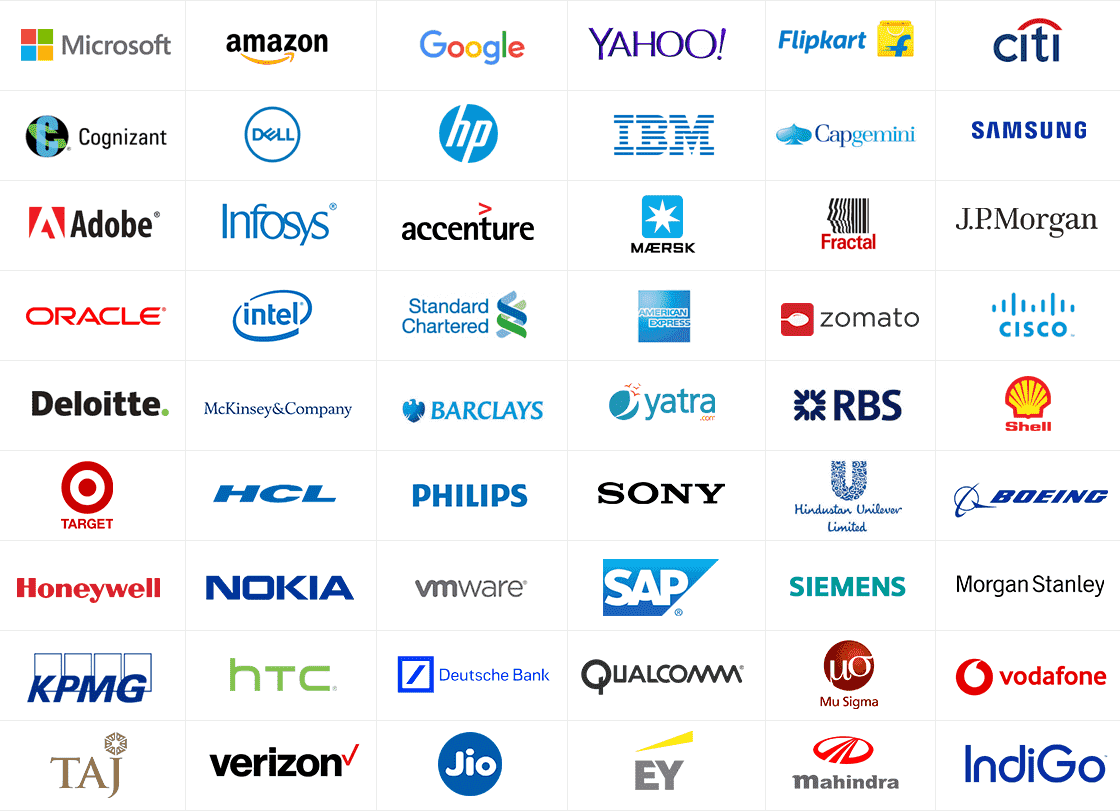

Python is very simple and easy language , where it resembles the English language.
Python also has many built – in testing frameworks that covers debugging and fastest workflows. A lot of tools and modules are available to make it easier such as Selenium and Splinter, where Python supports testing with cross – platforms and cross – browser with frameworks such as PyTest and Robot Frameworks.
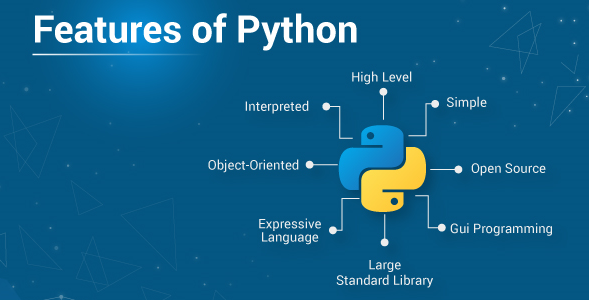

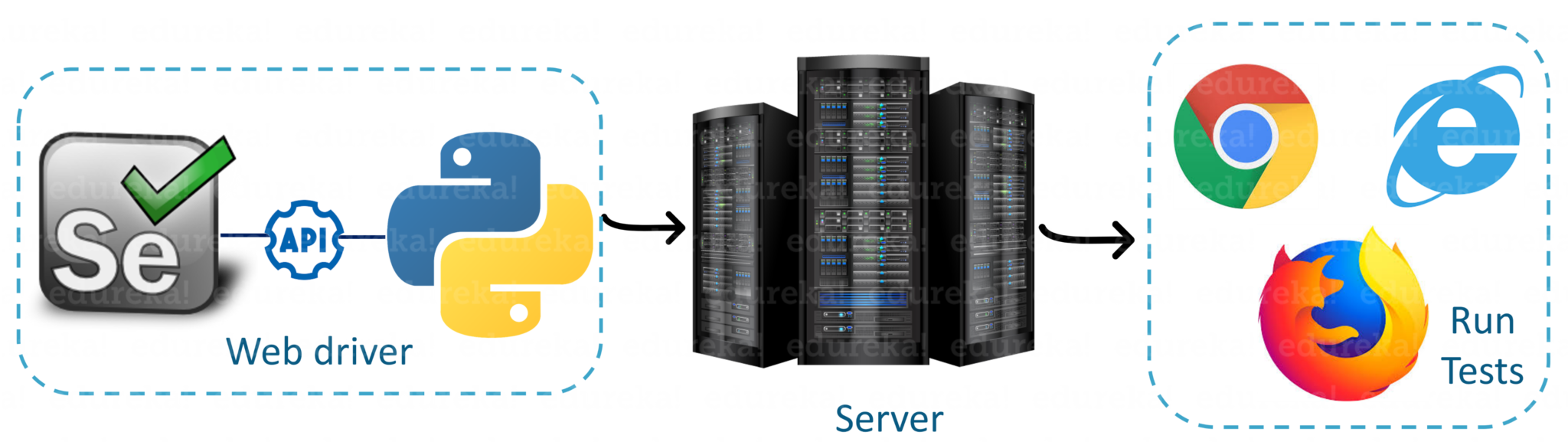
In this Selenium with Python binding process , we need to write the functional tests using Web drivers after which it is further sent to the server and are being processed and finally the test cases are being run on various browsers like Google Chrome, Internet Explorer or Mozilla Firefox

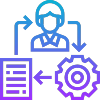




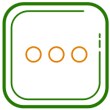


"HI, I have taken Selenium training in chennai at Greens technology. i'm impressed with course content and enquired for selenium. i really do not have any idea about selenium and so i attended the demo class conducted by Mr.Dinesh. this gave me a confidence with the course and tempts me to join in this particular centre for this course. i found out the extraordinary knowledge of Maven,TestNG and Jenkins tool with my trainer. this gave me a great experience of learning the course and i would suggest Greens Technology for SELENIUM"

"HI. This is jeni. i came to know about this institute through my friend and i felt that it was a good start for my career as an automation tester.I dont have any idea about what am going to learn. Green Technology gave me a good hands of trainee to teach me with a better course. the class starts from basic Java and ends up in advanced Selenium. i dont regret for investing my money and timing here. Mr. Kamal gave me good knowledge of Selenium. thank you Greens Technology"

"i'm happy to comment for you about the training which you gave me. " I have completed my selenium Training in automation at Greens Technology. i had a very good experience of learning selenium. The content was precise and the classes were informative and interactive. they provided me with the required materials to learn the language. Our trainers cleared our doubts whenever required." Thank you GREENS TECHNOLOGY. After learning the course, i got placed in In Selenium with Java Training"
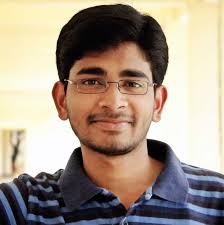
"I did Selenium Training in Chennai at Greens technology. Training was Really Good and we had a real time experience. Mr.Velmurugan Sir is our trainer who has very good knowledge of Selenium he helped us a lot in preparing our resume according to my domain. Overall I am very much satisfied with this Selenium Classroom training. Now I am having the confidence to attend any interview in Selenium Technology. Thanks to Greenstechnology for providing wonderful hands-on Training in Selenium Course"

"Friends I am from Manual testing background having 6+ years experienced. I planned to Move into Selenium. I Came to know about Greens technologies and Velmurugan Prabhakar who is working in Selenium. They Really helped me to clear the interview. Thanks to Velmurugan Prabhakar Sir. Knowledgeable Presenters, Professional Materials, Excellent Support" what else can a person ask for when acquiring a new skill or knowledge to enhance their career. Greens Technology true to its name is the place to gather,garner and garden the knowledge for all around the globe. My Best wishes to Greens Technology team for their upcoming bright future in E-Learning sector"

"Velmurugan Prabhakar j! I am really delighted about the Selenium course and i am surprised to see the depth of your knowledge in all aspects of the software testing. I see that many architects with over 15+ yrs experience doesn't have the knowledge that you have. I really enjoyed your sessions, definitely look forward to learn more from you in the future. Thanks again"

" I am glad to have taken complete Selenium course in Greens Technologys. It helped me a lot in understanding various concepts before which I was depending on many other sources. I will recommend this Selenium course to beginners as well as experienced developers/ Testers to attend the courses offered by Velmurugan @ Greens Technologies Adyar. The course curriculum is meticulously prepared and also followed without any compromise. Thus, the beginners can understand how to begin learning a vast technology without any confusion. In my case, attending this course, helped me firstly how to learn the subject in a different approach (understandings basics level to in depth concepts), instead of rushing through various text books or online sources. Velmurugan explains every concept in a very interesting way and it always creates an excitement in learning more about Selenium. Moreover the material, notes from training also helps us prepare for interviews, certification, real time projects as well."